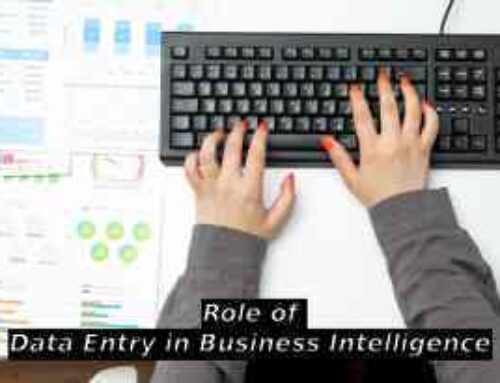Let’s talk about Shopify inventory management. It’s more than just a fancy term; it’s the foundation of your online store. At its foundation, it is all about keeping track of what you have, what sells, and what doesn’t. It’s like being the main control point for your products, ensuring you have the appropriate items at the right moment.
So, why does this matter? Consider running out of your bestseller during a major sale, or worse, overselling something you don’t have.
The Basics of Shopify Data Entry – An Overview of Shopify’s inventory interface
Okay, let’s get into the nitty-gritty of Shopify data entry.
First and foremost, Shopify’s inventory interface functions similarly to a command center. You’ve put out your items, and it’s very user-friendly, especially for those of us who remember clunky spreadsheets from the old days.
Consider your items’ vital signs while determining what you need to monitor. You’ve got your SKUs (Stock Keeping Units for the uninitiated), and amounts, and don’t forget about those problematic variants, such as sizes or colors.
It’s like keeping track of a large family: you have to know who’s who and what’s what.
Streamlining Shopify Product Data Entry
Efficient Shopify inventory management hinges on streamlined data entry processes. To optimize your Shopify store management, start by organizing product information in a structured, consistent format.
Leverage Shopify’s bulk editor for quick updates across multiple items, saving time and reducing errors. For large-scale operations, master the art of CSV imports to seamlessly populate your inventory database.
Maintain data accuracy by implementing rigorous quality checks and standardizing your entry methods. These Shopify inventory management strategies not only simplify product data entry but also enhance your overall stock management and inventory tracking capabilities. By adopting these best practices, you’ll be well on your way to Shopify inventory optimization, ensuring your store runs smoothly and customers always find what they’re looking for.
Shopify Stock Management Strategies
Effective Shopify inventory management extends beyond just data entry and includes smart stock management tactics to keep your business running effectively. Set low stock notifications and reorder points to avoid stockouts and ensure you’re always prepared to meet client demand.
Create adaptable solutions for firms dealing with seasonal changes that anticipate demand spikes and low orders.
Mastering Shopify inventory monitoring is essential for smooth store administration and quick data entry. Shopify’s built-in tracking features are a solid foundation, providing real-time stock updates and basic reporting.
However, astute merchants frequently supplement these capabilities with third-party apps, gaining access to sophisticated features for more intricate inventory management requirements. Implementing reliable barcode and SKU systems can significantly improve stock count accuracy and streamline product data entry
Shopify Inventory Tracking Tools and Techniques
Shopify inventory optimization is the foundation for effective shop management, converting raw data into actionable insights. Begin by delving deeply into your sales data and using Shopify’s powerful analytics to accurately estimate demand. This insight is crucial for speeding data input operations and maintaining proper stock levels. Implement ABC analysis to prioritize your inventory and target your efforts where they are most needed.
Shopify’s inventory performance metrics are data goldmines; utilize them to uncover fast-movers, slow-sellers, and anything in between. Armed with this knowledge, you can devise tactics to reduce excess inventory while avoiding costly stockouts. Remember that efficient Shopify inventory management entails not only having things on hand but also having the correct products delivered at the right time.
Advanced Shopify Store Management Tips
Let’s talk about advanced Shopify store management -. The key? Integration. Think of your inventory management as the heart of your business, pumping vital info to every other part. When your stock levels talk directly to your marketing, customer service, and finance teams, magic happens. Now, if you’re juggling multiple stores, automation is your best friend. Set it upright, and your inventory updates across all your shops accurately.
Don’t forget about the boomerang effect – returns and exchanges. A smooth system here can turn potential headaches into happy customers and recovered sales. And for the tech-savvy crowd, Shopify’s API is like a golden ticket. It lets you cook up custom inventory solutions that fit your business demands.
Master these tips, and you’ll take your Shopify data entry and inventory management from good to great, keeping your store running like a well-oiled machine.
Shopify Inventory Management: Simplifying Shopify Data Entry Processes
Let’s be honest: managing Shopify inventory isn’t always easy. One of the most severe headaches? Managing those bothersome product variations and complex SKUs. But with the appropriate strategies discussed above, you can control it.
Then there’s the balancing act of handling goods in numerous warehouses. With proper Shopify data entry procedures using efficient human resource, you can keep the information updated.
And don’t forget about drop shipping and third-party fulfillment; The key to managing all this is a combination of preventive and fast response. Regular audits and real-time tracking can help keep your Shopify store management on track.
Remember that in the realm of e-commerce, inventory is your lifeblood. Master these hurdles, and you’ll be running your Shopify store like an expert, with tight stock control and satisfied consumers.
Future Trends in Shopify Inventory Management
The future of Shopify inventory management looks exciting. Picture this: AI and machine learning are crunching figures quicker than you can say “restock,” predicting what will fly off your virtual shelves before you even consider ordering it. That is next-level Shopify inventory optimization right there. And get this: IoT devices are joining the party, tracking your inventory in real-time like tiny, relentless inventory elves. But wait—there’s more! Blockchain is making its way into the supply chain, promising to make it so transparent that you could read a newspaper through it.
Conclusion
We’ve covered a lot of territory in terms of simplifying Shopify data entry and inventory management, and there’s a lot more to gain insight on. We’ve tackled everything from optimizing product data entry to employing cutting-edge inventory tracking solutions.
What’s the key takeaway? Inventory management on Shopify isn’t something you can set and forget. It is a living, breathing element of your business that requires ongoing attention. But here’s the thing: the payoff is massive. Perfect your inventory management, and you’ll witness better operations, happier customers, and a healthier bottom line.
Start simple if necessary, for as by organizing your SKUs or putting up low stock alerts. Then work your way up to more advanced topics. Remember that every optimization counts. Your future self (and accountant) will be grateful that you took the time to master Shopify store management and inventory optimization. So give it a chance.